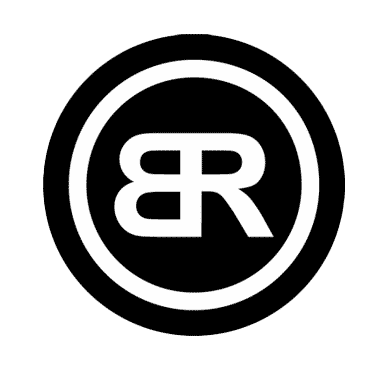Workflow Admin Application
This project highlights the journey of designing and implementing a robust user interface for a digital workflow management platform. From initial ideation to polished prototypes, the process illustrates a thoughtful approach to solving complex workflows for managing content, user actions, and collaboration.
This project resulted in a cohesive, user-friendly platform that simplified managing and customizing content across prototypes and materials. The iterative design process—from sketches to structured planning and high-fidelity tools—showcased the ability to transform complex requirements into an intuitive, scalable solution. This platform empowers users to create, edit, and manage content with precision and efficiency while fostering team collaboration.

Ideation and Sketching: The project began with brainstorming sessions captured through hand-drawn sketches on paper and whiteboards. Early ideas focused on structuring navigation, critical functionalities, and user flows, including login pages, search functions, and content layouts. Annotations and arrows were used to map user actions and transitions, creating a foundation for a seamless user journey.

Structured Planning with Sticky Notes: The sketches evolved into a more organized system using sticky notes. Each note represented a feature or component, categorized by color for functionality, priority, or user personas. This phase emphasized modular thinking, allowing easy rearrangement to optimize workflows. The collaborative nature of this step enabled stakeholders to refine the feature set, balancing functionality with simplicity.

Prototyping with the Feature Tool: The design developed into a digital prototype featuring a simplified Feature Tool interface for creating and managing features. Organized panels displayed prototypes and materials for easy identification. At the same time, detailed controls allowed customization of content attributes, actionable controls for copying, editing, and exporting features, and a dedicated button for adding new features, promoting productivity and innovation.

Advanced Customization with FindLaw FabAdmin: The final product emerged as a sophisticated tool designed to manage complex digital content systems, featuring an intuitive left panel for easy navigation and a search function to enhance efficiency. It included capabilities for adding, scheduling, and archiving content while allowing for customizable frequencies and dynamic updates through review features. Additionally, a chat section facilitated real-time collaboration among team members, and there were controls for previewing changes and exporting configurations to ensure seamless workflows.